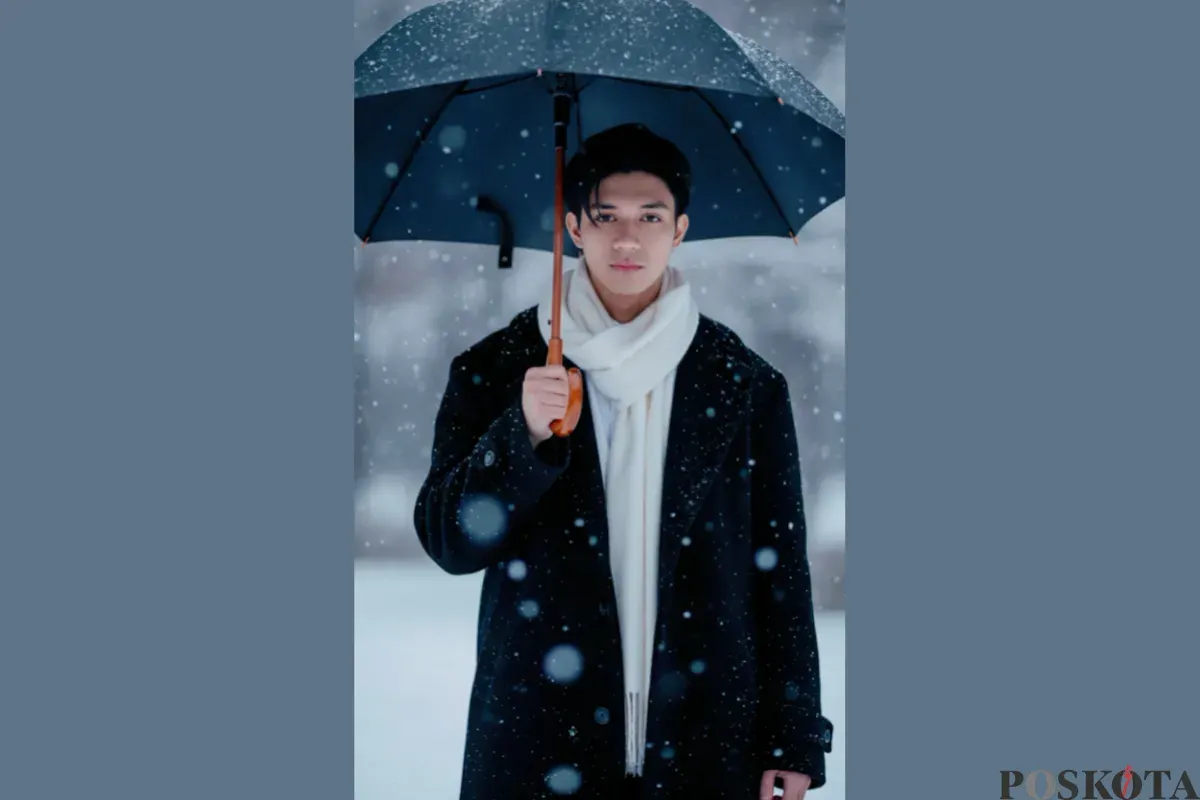1. Buka Gemini AI versi web atau aplikasi
2. Klik tanda (+) dan pilih foto yang akan diedit
3. Masukkan prompt yang ada di artikel ini. Prompt bisa kamu edit sesuai dengan kebutuhan dan keinginan. Ingat untuk memasukkan prompt dengan jelas
4. Send dan tunggu Gemini memberikan hasil fotonya
5. Unduh foto dan bagikan di media sosial
Baca Juga: Edit Foto ala Studio dengan Gaya Elegan dan Edgy di Gemini AI, Begini Caranya
Prompt
Dilansir Poskota dari akun TikTok @ajsanityyy, berikut prompt yang bisa kamu gunakan:
A cinematic style portrait of a young man standing in the center of the frame, holding a black umbrella with a wooden handle. His clothing consisted of a thick black wool coat and a soft white scarf wrapped around his neck, creating a striking contrast. The setting was a wintry scene with heavy snowfall: large snowflakes were clearly visible in the foreground, blending in with the softer hazy flakes that formed a bokeh effect. Snow gently fell onto umbrellas and coats. The composition is symmetrical, with a dark and blurred background that highlights the subject in the foreground. Soft natural light with cool tones enhances the calm and elegant atmosphere. The image is captured with a portrait lens, 85mm focal length and wide aperture to create a shallow depth of field.
Demikian cara edit foto dengan payung di tengah salju ala orang Korea.