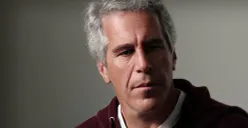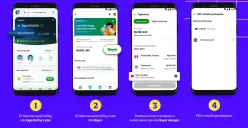Baca Juga: Buat Foto Sendiri Lebih Keren dan Menarik Pakai Prompt di Gemini AI, Coba Sekarang di Sini
Cara edit foto di Gemini AI
1. Buka Gemini AI versi web atau aplikasi
2. Klik tanda (+) dan pilih foto yang akan diedit
3. Masukkan prompt yang ada di artikel ini. Prompt bisa kamu edit sesuai dengan kebutuhan dan keinginan. Ingat untuk memasukkan prompt dengan jelas
4. Send dan tunggu Gemini memberikan hasil fotonya
5. Unduh foto dan bagikan di media sosial
Prompt
Dilansir melalui akun TikTok @firdavidha, berikut contoh prompt-nya:
Don't change the face, Close up the face, High-fashion editorial studio portrait, minimalistic black background. Model wears an avant-garde ivory gown with dramatic voluminous pleats long sleeves and a structured linen high ribbed turtleneck. ruffle with elegant texture. Big dress loose not forming her body, Lighting is crisp and directional, rich fabric details. Modern luxury aesthetic, clean color grading, 8K ultra-realistic, sharp focus on garment textures and graceful hand positioning. Shes wearing hijab ivory light,her hand hold big roses embroidery 3D in her dress. Shes wearing hijab ivory light,her hand hold big peonies, her eyes looking down.
Demikian informasi mengenai cara edit foto pegang bunga di Gemini AI.