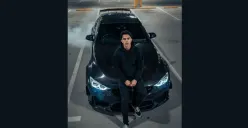Berikut rekomendasi Prompt Gemini AI yang bisa Anda gunakan untuk menghasilkan foto profesional sesuai kebutuhan:
Corporate Headshot Style
“Turn this photo into a professional studio portrait in formal outfit, soft lighting, neutral gray background, confident expression, high-resolution, realistic tone.”
Business Casual Portrait
“Turn this photo into a half-body photo of a young entrepreneur in smart-casual outfit, warm lighting, natural background, soft focus, corporate style.”
Modern Office Editorial Look
“Turn this photo into a portrait in a modern office setting, laptop and window light visible, minimalistic composition, realistic shadows, LinkedIn profile photo style.”
Creative Industry Look
“Turn this photo into an editorial portrait of a creative professional in Jakarta, casual outfit, colorful background, expressive pose, soft lighting, modern branding look.”
Classic CV Headshot
“Create a professional passport-style headshot with formal suit, clean background, soft lighting, and confident neutral expression for CV use.”
Tips agar Hasil Foto AI Terlihat Natural
Agar hasil foto dari Prompt Gemini AI terlihat realistis dan profesional, ikuti beberapa tips berikut ini:
Baca Juga: Ide Prompt Gemini AI untuk Edit Foto Sendiri Bersama Motor Custom yang Keren dan Elegan
- Gunakan foto dengan pencahayaan dari depan, bukan dari belakang.
- Pilih ekspresi netral namun percaya diri, hindari senyum berlebihan.
- Jangan gunakan filter berat agar AI dapat mengenali wajah alami.
Jika hasil belum sesuai, ubah sedikit prompt, misalnya “formal outfit” diganti menjadi “batik outfit” untuk tampilan khas Indonesia.
Membuat foto formal LinkedIn dan CV kini tidak lagi sulit maupun mahal. Dengan bantuan Prompt Gemini AI, Anda bisa membangun citra profesional hanya dengan satu selfie. Siapa tahu, dari foto AI yang tepat peluang karier baru pun terbuka lebar.